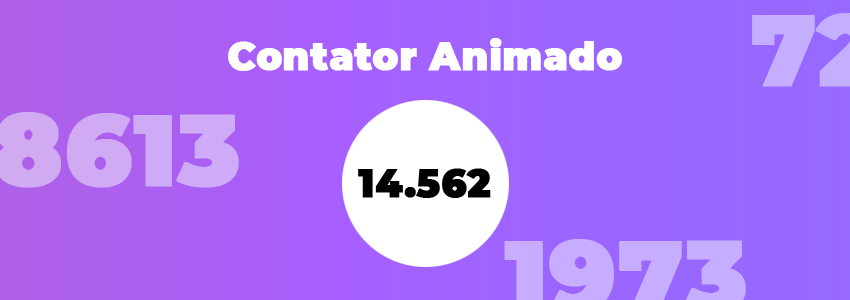
To place an animated counter we will use HTML with JavaScript, remembering that later you can style it the way you want.
<!-- HTML -->
<script src="https://ajax.googleapis.com/ajax/libs/jquery/2.1.1/jquery.min.js"></script>
<div><span class="counter-up" data-count-to="5684"></span>,<span class="counter-up" data-count-to="51"></span></div>
<div><span class="counter-up" data-count-to="6603146"></span></div>
<div><span class="counter-up" data-count-to="20362"></span></div> <!-- JavaScript -->
<script type="text/javascript">
const tempo_intervalo = 5;
const tempo = 4000;
$('.counter-up').each(function() {
let contar_ate = parseInt($(this).data('countTo'));
let intervalos = tempo / tempo_intervalo;
let incremento = contar_ate / intervalos;
let valor = 0;
let el = $(this);
let timer = setInterval(function() {
if (valor >= contar_ate){
valor = contar_ate;
clearInterval(timer);
}
let texto = valor.toFixed(0).toString().replace(/(\d)(?=(\d{3})+(?!\d))/g, "$1.");
el.text(texto);
valor += incremento;
}, tempo_intervalo);
});
</script>